
Meet Sue
Sue is one of the volunteers for VisitRichmond. Her favourite place to visit is the Iconic View at Richmond Hill, she enjoys the view so much so that she visits it every day; she believes its one of the many iconic views in Richmond.
Sue has been volunteering for about 3 months and explains the recruitment process – “the first three months are shadowing other people, all of whom are absolutely wonderful, helpful and supportive.”
Sue goes on to say that Richmond is a fantastic borough to spend time in and she feels very privileged to live here and she hopes to pass her appreciation for it to people who visit the information kiosk.
“There's lovely walks, wonderful history, good food, amazing views, culture, cinemas, theatres, we've got everything. So it's a marvellous place to visit.”
Sue says one of the most asked questions at the kiosk is 'where are the locations Ted Lasso was filmed?' – she goes on to say that Richmond doesn’t stand still in time it is contemporary as well as steeped in a rich history.
She closes by saying “come and enjoy Richmond.”
For further information or to book an exploratory session, please contact: Angela Ivey angela.ivey@richmondandwandsworth.gov.uk
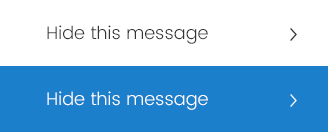


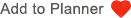 to add an item to your Itinerary basket.
to add an item to your Itinerary basket.



<a href="https://1win-best.in/";>1 win</a>
mark
[red stag](https://redstagcasino.bet/)
bcc
[url=https://redstagcasino.bet/]red stag[/url]
Revolutionize your workflow and improve productivity with our cutting-edge AI solution.
https://www.chatrecapai.com/
https://www.ebike-battery.com/
Power Your Ride with the Best eBike Batteries
CODE</a> HTML
[url=https://www.google.com/]BB
CODE [/url] BB (BIT BYTE)
https://www.google.com/
URLS
<a
href="https://google.com/";>google</a> |<br />[/q]
http://www.google.com/
URL WITHOUT S
[[https://www.google.com/|Google
Search]]
[a link](google.com)
google search engine
[Google](https://www.google.com)
google3
[http://www.google.com|google4 ]
[http://www.google.com google5 ]
[url=https://www.google.com]google[/url]
[google7|http://www.google.com]
"google8":www.google.com
[google10](http://www.google.com/)
[http://www.google.com|google11]
[Lighthouse12](http://lighthouseapp.com/ "Lighthouse12")
[13google->http://www.google.com/]
In today’s smart home era, Amazon Alexa has become a household name. Whether you're controlling lights, playing your favorite music, or setting reminders, Alexa simplifies daily tasks with just your voice. But like all technology, it’s not without occasional hiccups. If you've ever asked yourself, where is help section in Alexa app, you're certainly not alone.
Many users face challenges navigating the app when something doesn’t work as expected. Maybe your Echo device isn’t responding, or your smart home routine won’t activate. The good news is that Alexa has a built-in Help section designed to guide you through common issues and setup instructions. You can find this section by opening the Alexa app, tapping on the "More" menu at the bottom right, and selecting "Help & Feedback." Here, you’ll discover answers to frequent questions, troubleshooting guides, and options to contact Amazon support directly.
Still, not every issue is easy to fix with generic support articles. That’s where Callvoicesupport steps in. We understand how frustrating tech problems can be, and we’re here to walk you through every step of resolving Alexa issues—quickly and effectively.
Whether you’re trying to reset a device, resolve connectivity errors, or simply need guidance on setup, our expert team at Callvoicesupport offers personalized support for your smart home devices. So the next time you wonder where is help section in Alexa app, know that you have a reliable support system beyond the app.
Visit our website today to get expert help and smart solutions: https://www.callvoicesupport.com/alexa-support/
In today’s digital world, where online threats are evolving daily, it’s crucial to ensure your antivirus software stays up to date. If you're using Kaspersky for cybersecurity, don’t let your protection lapse — timely Kaspersky renewal is essential to keep your device and data safe. Whether you're an individual user or managing multiple devices at work, renewing Kaspersky ensures continuous shielding against viruses, malware, and phishing attacks.
Renewing your subscription not only updates your protection features but also enables access to the latest security upgrades offered by Kaspersky Lab. Often, users delay renewal, risking exposure to new threats. At Techhelpsupport, we guide users through the process of renewing their security solutions without the hassle.
The Kaspersky renewal process is straightforward. Simply log in to your Kaspersky account, select the product you want to renew, and choose your preferred plan. You can even set it to auto-renew so you never miss a day of protection. If you're facing any technical issues during the renewal process, our experts at Techhelpsupport are always ready to assist.
Moreover, when you renew your Kaspersky license, you gain access to improved scanning engines, faster performance, and better real-time threat detection capabilities. This ensures that both your personal and professional data remain guarded.
Don’t wait for your security to expire. Take proactive steps today to renew and enjoy uninterrupted protection.
For instant assistance and expert guidance, visit our website: https://www.tech-help-support.com/buy-kaspersky-subscription-online/
Having trouble with your Brother printer showing an offline status can be incredibly frustrating, especially when you’re in the middle of an important task. Many users face the issue where they ask themselves, “why does it say my Brother printer is offline?”—and finding the right fix can be tricky without understanding the root cause.
One common reason your Brother printer appears offline is due to connectivity problems. If you are using a wireless setup, your printer may have lost connection with your Wi-Fi network. This disconnection can be caused by router issues, signal interference, or even printer settings being reset. For USB connections, a loose cable or faulty USB port could be the culprit.
Another reason for the offline error could be incorrect printer settings. If your Brother printer is not set as the default printer, or if “Use Printer Offline” is selected in the settings, your system might not communicate properly with the printer. Checking these settings from the “Devices and Printers” section of your computer can often resolve the issue.
Outdated or corrupt printer drivers can also lead to this error. Keeping your Brother printer drivers updated ensures compatibility with your system and smooth operation. If you haven’t updated in a while, visiting the official Brother website or using your system's device manager to update the drivers might fix the offline status.
Firewall or antivirus software might block the printer’s communication with your device. Temporarily disabling them (with caution) can help determine if they’re causing the issue.
Callhelpcenter offers comprehensive support to resolve printer offline issues efficiently. Whether you need help updating drivers, re-establishing network connections, or configuring printer settings, their expert assistance ensures your device runs smoothly again.
Still wondering why does it say my Brother printer is offline? Don’t let printer issues hold you back.
Visit https://www.callhelpcenter.com/brother-printer-offline/ at Callhelpcenter for step-by-step guides and expert support to bring your Brother printer back online.
Having trouble with your Brother printer showing an offline status can be incredibly frustrating, especially when you’re in the middle of an important task. Many users face the issue where they ask themselves, “why does it say my Brother printer is offline?”—and finding the right fix can be tricky without understanding the root cause.
One common reason your Brother printer appears offline is due to connectivity problems. If you are using a wireless setup, your printer may have lost connection with your Wi-Fi network. This disconnection can be caused by router issues, signal interference, or even printer settings being reset. For USB connections, a loose cable or faulty USB port could be the culprit.
Another reason for the offline error could be incorrect printer settings. If your Brother printer is not set as the default printer, or if “Use Printer Offline” is selected in the settings, your system might not communicate properly with the printer. Checking these settings from the “Devices and Printers” section of your computer can often resolve the issue.
Outdated or corrupt printer drivers can also lead to this error. Keeping your Brother printer drivers updated ensures compatibility with your system and smooth operation. If you haven’t updated in a while, visiting the official Brother website or using your system's device manager to update the drivers might fix the offline status.
Firewall or antivirus software might block the printer’s communication with your device. Temporarily disabling them (with caution) can help determine if they’re causing the issue.
Callhelpcenter offers comprehensive support to resolve printer offline issues efficiently. Whether you need help updating drivers, re-establishing network connections, or configuring printer settings, their expert assistance ensures your device runs smoothly again.
Still wondering why does it say my Brother printer is offline? Don’t let printer issues hold you back.
Visit https://www.callhelpcenter.com/brother-printer-offline/ at Callhelpcenter for step-by-step guides and expert support to bring your Brother printer back online.
Having trouble with your Brother printer showing an offline status can be incredibly frustrating, especially when you’re in the middle of an important task. Many users face the issue where they ask themselves, “why does it say my Brother printer is offline?”—and finding the right fix can be tricky without understanding the root cause.
One common reason your Brother printer appears offline is due to connectivity problems. If you are using a wireless setup, your printer may have lost connection with your Wi-Fi network. This disconnection can be caused by router issues, signal interference, or even printer settings being reset. For USB connections, a loose cable or faulty USB port could be the culprit.
Another reason for the offline error could be incorrect printer settings. If your Brother printer is not set as the default printer, or if “Use Printer Offline” is selected in the settings, your system might not communicate properly with the printer. Checking these settings from the “Devices and Printers” section of your computer can often resolve the issue.
Outdated or corrupt printer drivers can also lead to this error. Keeping your Brother printer drivers updated ensures compatibility with your system and smooth operation. If you haven’t updated in a while, visiting the official Brother website or using your system's device manager to update the drivers might fix the offline status.
Firewall or antivirus software might block the printer’s communication with your device. Temporarily disabling them (with caution) can help determine if they’re causing the issue.
Callhelpcenter offers comprehensive support to resolve printer offline issues efficiently. Whether you need help updating drivers, re-establishing network connections, or configuring printer settings, their expert assistance ensures your device runs smoothly again.
Still wondering why does it say my Brother printer is offline? Don’t let printer issues hold you back.
Visit https://www.callhelpcenter.com/brother-printer-offline/ at Callhelpcenter for step-by-step guides and expert support to bring your Brother printer back online.
In today’s digital world, where online threats are evolving daily, it’s crucial to ensure your antivirus software stays up to date. If you're using Kaspersky for cybersecurity, don’t let your protection lapse — timely Kaspersky renewal is essential to keep your device and data safe. Whether you're an individual user or managing multiple devices at work, renewing Kaspersky ensures continuous shielding against viruses, malware, and phishing attacks.
Renewing your subscription not only updates your protection features but also enables access to the latest security upgrades offered by Kaspersky Lab. Often, users delay renewal, risking exposure to new threats. At Techhelpsupport, we guide users through the process of renewing their security solutions without the hassle.
The Kaspersky renewal process is straightforward. Simply log in to your Kaspersky account, select the product you want to renew, and choose your preferred plan. You can even set it to auto-renew so you never miss a day of protection. If you're facing any technical issues during the renewal process, our experts at Techhelpsupport are always ready to assist.
Moreover, when you renew your Kaspersky license, you gain access to improved scanning engines, faster performance, and better real-time threat detection capabilities. This ensures that both your personal and professional data remain guarded.
Don’t wait for your security to expire. Take proactive steps today to renew and enjoy uninterrupted protection.
For instant assistance and expert guidance, visit our website: https://www.tech-help-support.com/buy-kaspersky-subscription-online/
If you're looking for a reliable and affordable printer for home or office use, the canon MG2522 is one of the best choices available. Known for its compact design, user-friendly features, and efficient performance, this printer is ideal for basic printing needs like documents, assignments, and casual photo prints. Despite being a budget-friendly option, the canon MG2522 offers decent print quality and supports both black-and-white and color printing.
However, like any other printer, the canon MG2522 can sometimes present users with common issues such as driver errors, connectivity problems, or paper feed malfunctions. These issues can be frustrating, especially when you're in the middle of important work. That’s where expert help becomes essential.
At Callhelpsupport, we understand how important it is to have a functioning printer, especially for home offices and students. Our team offers specialized assistance for setup, driver installation, connectivity problems, cartridge issues, and much more related to the canon MG2522. Whether you’re having trouble getting the printer recognized by your computer or it's not printing properly, our technicians provide step-by-step guidance to resolve the problem quickly.
Another common concern users face is compatibility with operating systems or trouble installing the software from the CD. With Callhelpsupport, you get updated and accurate instructions tailored to your system, so your canon MG2522 works without any hiccups.
Don’t let printer issues slow you down. Let Callhelpsupport be your go-to solution for all printer-related concerns.
Visit https://www.callhelpsupport.com/canon-pixma-mg2522-setup/ today to get the best support for your Canon MG2522 and more.
When it comes to reliable internet connectivity, AT&T routers have earned a solid reputation among home and business users alike. However, even the most dependable routers may encounter occasional issues, such as connection drops, slow speeds, login errors, or device compatibility problems. During these moments, it’s important to have quick access to professional help. That’s where the ATT Router customer support number becomes essential.
Whether you’re setting up your router for the first time or facing persistent technical difficulties, professional assistance can make all the difference. Users often struggle with tasks like resetting the router, updating firmware, or optimizing network performance. Instead of spending hours troubleshooting on your own, contacting a support expert can resolve the issue promptly.
By dialing the ATT Router customer support number, you get connected to experienced technicians who can guide you through step-by-step solutions. These professionals are trained to handle everything from basic setup issues to more advanced problems involving security settings or port forwarding. The support team can also help you with Wi-Fi configuration, parental controls, and device-specific instructions.
If you're not sure where to turn for help, the team at Callcontactsupport is here to bridge the gap. They connect users with dedicated support services to ensure your internet remains stable and secure. With a commitment to quality and customer satisfaction, Callcontactsupport makes tech troubleshooting a smoother experience.
Visit our website today to learn more about router assistance and get connected to reliable help: https://www.callcontactsupport.com/att-router-support/
When it comes to internet connectivity, a reliable modem is essential—and Netgear modems are among the most trusted devices in many homes and offices. However, even the most dependable technology can experience occasional hiccups. If you're experiencing connection issues, slow speeds, or random disconnections, it may be time to troubleshoot Netgear modem problems effectively.
To begin, ensure all cables are firmly connected and there are no physical damages. A loose coaxial or Ethernet cable can interrupt your internet service. If everything is securely in place, try power cycling your modem. Turn it off, wait for 30 seconds, and then power it back on. This simple step can resolve many minor issues and is the first line of defense when you start to troubleshoot Netgear modem errors.
Next, access the modem’s settings by typing its IP address into a browser—usually 192.168.100.1 for most Netgear modems. From there, you can check for firmware updates, reset settings, or even monitor connection status. Outdated firmware can lead to bugs and performance issues, so updating your modem is crucial for stability.
If problems persist, consider performing a factory reset. Use a paperclip to press the reset button on the back of the modem for 10 seconds. Keep in mind that this will erase all custom settings and return the modem to its default configuration. This is a helpful step when you need a clean slate to troubleshoot Netgear modem deeply.
Sometimes, the issue lies beyond your modem—perhaps with your internet service provider (ISP) or interference from other devices. It’s always a good idea to isolate the issue by connecting a device directly to the modem via Ethernet and checking speed performance. If everything fails, contacting professional support is your best option.
Callroutersupport is your go-to solution for any Netgear modem issues. With a team of experienced professionals, you’ll get personalized assistance to quickly restore your internet connection.
Visit https://www.callroutersupport.com/netgear-router-not-working/ today for expert help with router and modem problems!
Why Banana Ripening Chambers Matter
Bananas are typically harvested while still green and firm to survive transport over long distances. However, they don’t become edible until they’ve ripened—a process that involves converting starches into sugars, changing color, and softening the texture. This transformation is carefully managed in banana ripening chambers, which provide a controlled environment to regulate temperature, humidity, airflow, and ethylene gas levels.
A well-thought-out banana ripening chamber design ensures consistent ripening, minimizes spoilage, and helps produce high-quality fruit that’s appealing to consumers.
Key Elements of Banana Ripening Chamber Design
Designing a banana ripening chamber isn’t just about building a cold room and turning on a gas valve. It involves several key components working together in harmony:
1. Insulated Structure
At the core of any good banana ripening chamber design is the chamber itself—a well-insulated, airtight room that can maintain steady conditions. Polyurethane sandwich panels are commonly used for their excellent thermal insulation and durability.
2. Temperature Control
Bananas ripen best at temperatures between 14°C and 18°C (57°F to 64°F). Too cold, and the ripening process stalls; too warm, and the fruit ripens unevenly or too fast. An efficient refrigeration unit, paired with precise temperature controls, is crucial.
3. Humidity Regulation
Maintaining the right humidity—typically around 85–95%—prevents the bananas from losing moisture and becoming shriveled. Humidifiers or misting systems can be integrated into the chamber for optimal control.
4. Air Circulation
Good air circulation ensures uniform ripening throughout the batch. Strategically placed fans help distribute ethylene gas and regulate temperature and humidity evenly across all pallets.
5. Ethylene Gas Injection
Ethylene is the natural ripening hormone in bananas. Commercial ripening chambers use controlled ethylene injections (usually at 100–150 ppm) to trigger and synchronize the ripening process. Automated ethylene dosing systems make this both precise and safe.
6. Exhaust & Ventilation
As bananas ripen, they release CO₂ and heat. A proper ventilation system helps remove excess CO₂ and maintains a balanced internal atmosphere, preventing ripening delays or inconsistencies.
Layout Tips for Efficiency
The physical design of the banana ripening chamber plays a big role in its operational efficiency. Here are a few layout tips to keep in mind:
Pallet Configuration: Leave enough space between pallets and walls to allow for unrestricted airflow. A typical setup is 8–10 pallets per chamber, with front-facing airflow patterns.
Modular Design: If you're scaling up, consider modular chambers that can be used independently or in tandem. This gives you flexibility in handling different batches at different stages of ripening.
Access Points: Make sure chamber doors are well-sealed but easy to open for monitoring and loading/unloading. Air curtains can help reduce temperature loss when doors are opened.
Control Panel Location: Install the control panel in an accessible area outside the chamber for easy monitoring and adjustments without disrupting the internal environment.
Safety and Automation Features
Modern banana ripening chamber designs often incorporate automation and smart controls. These include:
Digital controllers for temperature, humidity, and gas levels
Automated ethylene release and CO₂ exhaust systems
Remote monitoring for real-time chamber conditions via smartphone or computer
Alarm systems to detect and alert for deviations in optimal conditions
These features not only improve the quality of ripening but also reduce labor and energy costs.
Sustainable Considerations
Energy efficiency is a growing concern, especially for facilities running multiple chambers. To make your banana ripening chamber design more sustainable:
Use high-efficiency refrigeration units
Opt for LED lighting
Install motion sensors to reduce energy waste
Consider solar panels to offset energy use
Eco-friendly design not only reduces operating costs but also appeals to environmentally conscious partners and customers.
Conclusion: Getting the Design Right from the Start
Whether you're a small-scale operator or a large distributor, getting your banana ripening chamber design right is a crucial step in ensuring product quality, reducing waste, and running a smooth operation. Focus on core elements like insulation, airflow, and automation, and don’t underestimate the value of thoughtful layout planning.
Visit our site :- https://www.maksengineeringcompany.com/puf-panel-banana-ripening-chambers/
Let’s break down why iron matters, where to find it, and how to make sure you're getting enough – all without feeling like you’re living off spinach and supplements alone.
Why Iron Matters in Pregnancy
Iron is a mineral that helps your body make hemoglobin, a protein in red blood cells that carries oxygen to your tissues – and now, to your baby too. During pregnancy, your blood volume increases by nearly 50%, so your iron needs rise significantly. Without enough iron, you risk developing iron-deficiency anemia, which can lead to fatigue, dizziness, shortness of breath, and in severe cases, complications like low birth weight or preterm delivery.
The recommended daily iron intake jumps from 18 mg to 27 mg during pregnancy, making it more important than ever to focus on an iron-rich diet for pregnancy.
The Two Types of Iron: Heme and Non-Heme
There are two types of dietary iron:
Heme iron, found in animal sources, is more easily absorbed by the body.
Non-heme iron, found in plant-based foods, is still valuable but needs a little help from vitamin C for better absorption.
A well-balanced pregnancy diet includes both types, especially if you're following a vegetarian or vegan lifestyle.
Top Iron-Rich Foods for Pregnancy
Here’s a handy list of iron-rich foods to incorporate into your daily meals:
Animal-Based (Heme Iron Sources)
Lean red meat (beef, lamb) – one of the best sources of easily absorbed iron
Chicken and turkey – especially dark meat
Liver (in moderation due to high vitamin A levels)
Shellfish – like clams and oysters, but only if cooked and pregnancy-safe
Plant-Based (Non-Heme Iron Sources)
Lentils and beans – chickpeas, black beans, and kidney beans
Dark leafy greens – spinach, kale, collard greens
Tofu and tempeh – excellent for vegetarians
Fortified cereals – many breakfast cereals are iron-fortified
Pumpkin seeds, sesame seeds, and sunflower seeds
Dried fruits – such as apricots, raisins, and prunes
Whole grains – oatmeal, quinoa, and brown rice
To boost iron absorption, pair these foods with vitamin C-rich companions like oranges, bell peppers, strawberries, and tomatoes.
Sample Meal Ideas for an Iron-Rich Pregnancy Diet
Need some inspiration? Here are a few iron-rich meal ideas that are tasty, nourishing, and easy to prepare:
Breakfast: Fortified whole grain cereal with sliced strawberries and a glass of orange juice
Lunch: Lentil and spinach salad with cherry tomatoes, avocado, and lemon vinaigrette
Snack: Handful of trail mix with pumpkin seeds and dried apricots
Dinner: Grilled lean steak or chicken with quinoa and roasted broccoli
Dessert: Baked apple with cinnamon and raisins
Eating a variety of these foods every day helps maintain healthy iron levels while keeping your meals exciting and flavorful.
Iron Supplements: Yay or Nay?
Sometimes, even the best diet isn’t enough to meet your increased needs. Your healthcare provider may recommend an iron supplement if your blood work shows low levels. Prenatal vitamins usually contain some iron, but for women with anemia or borderline levels, a separate iron supplement might be prescribed.
Pro tip: Take iron supplements with vitamin C and avoid calcium-rich foods or drinks (like milk) at the same time, as calcium can hinder absorption.
Tips to Boost Iron Naturally
Cook in cast iron pans – this can increase the iron content of your food.
Avoid tea or coffee with meals – they contain tannins which can reduce iron absorption.
Space out your supplements – especially if taking both calcium and iron.
Stay consistent – regular intake is more effective than occasional large amounts.
When to Talk to Your Doctor
If you’re feeling unusually tired, dizzy, or short of breath, don’t just chalk it up to “pregnancy fatigue.” These could be signs of low iron levels. Always speak to your doctor or midwife about your symptoms and dietary habits. They may recommend blood tests to check your hemoglobin or ferritin levels.
Final Thoughts
An iron-rich diet for pregnancy doesn’t have to be complicated or bland. With a little planning and creativity, you can enjoy delicious, nourishing meals that support both your body and your baby’s development. Iron is one of the most important nutrients during this time – but the good news is, there are plenty of ways to work it into your daily routine.
Remember: your pregnancy journey is unique. Always consult with your healthcare provider to ensure your diet supports your individual needs. But when in doubt, a plate full of colorful, iron-rich foods is always a great place to start.
Visit our site :- https://www.motonutrition.in/essential-pregnancy-diet-tips/
Delhi's real estate landscape is vast, fast-paced, and often legally complex. From unauthorized constructions to inheritance battles and builder delays, property issues can become a legal maze if not handled by seasoned professionals. That’s where experienced legal counsel steps in to protect your rights and secure your investments.
What Makes a Property Lawyer the Best?
The best property lawyers in Delhi are those with in-depth knowledge of local land laws, excellent negotiation skills, and a proven track record of resolving disputes. They are experts in verifying property documents, drafting sale and lease agreements, handling land mutation, and representing clients in civil courts or revenue tribunals.
One of the key qualities to look for is specialization. A lawyer handling corporate contracts may not be suitable for complex property litigation. The best property lawyers in Delhi usually have years of dedicated experience in property-related legal services and keep up with evolving laws such as the RERA Act, Delhi Land Reforms Act, and municipal guidelines.
Services Offered by Top Property Lawyers
Title verification and legal due diligence
Property sale and purchase agreement drafting
Mutation and registration assistance
Litigation related to ownership, encroachment, or boundary issues
Partition suits and inheritance claims
Builder-buyer disputes and delayed possession cases
These legal professionals are also crucial in cross-border transactions and NRI property matters, where paperwork and compliance become even more critical.
How to Choose the Right Lawyer?
To find the best property lawyers in Delhi, start by checking client reviews, success stories, and credentials. Many reputed law firms and independent practitioners in Delhi offer consultations online. Look for transparency in fees, responsiveness, and familiarity with your type of case.
Conclusion
Hiring one of the best property lawyers in Delhi isn’t just about legal safety—it’s about protecting your financial and emotional investment in real estate. Don’t wait until a small issue turns into a major legal headache. Whether it’s a purchase, sale, or dispute, let experienced professionals handle it from the start.
Visit : https://www.adlegal.in/property-dispute-lawyer/
Delhi's real estate landscape is vast, fast-paced, and often legally complex. From unauthorized constructions to inheritance battles and builder delays, property issues can become a legal maze if not handled by seasoned professionals. That’s where experienced legal counsel steps in to protect your rights and secure your investments.
What Makes a Property Lawyer the Best?
The best property lawyers in Delhi are those with in-depth knowledge of local land laws, excellent negotiation skills, and a proven track record of resolving disputes. They are experts in verifying property documents, drafting sale and lease agreements, handling land mutation, and representing clients in civil courts or revenue tribunals.
One of the key qualities to look for is specialization. A lawyer handling corporate contracts may not be suitable for complex property litigation. The best property lawyers in Delhi usually have years of dedicated experience in property-related legal services and keep up with evolving laws such as the RERA Act, Delhi Land Reforms Act, and municipal guidelines.
Services Offered by Top Property Lawyers
Title verification and legal due diligence
Property sale and purchase agreement drafting
Mutation and registration assistance
Litigation related to ownership, encroachment, or boundary issues
Partition suits and inheritance claims
Builder-buyer disputes and delayed possession cases
These legal professionals are also crucial in cross-border transactions and NRI property matters, where paperwork and compliance become even more critical.
How to Choose the Right Lawyer?
To find the best property lawyers in Delhi, start by checking client reviews, success stories, and credentials. Many reputed law firms and independent practitioners in Delhi offer consultations online. Look for transparency in fees, responsiveness, and familiarity with your type of case.
Conclusion
Hiring one of the best property lawyers in Delhi isn’t just about legal safety—it’s about protecting your financial and emotional investment in real estate. Don’t wait until a small issue turns into a major legal headache. Whether it’s a purchase, sale, or dispute, let experienced professionals handle it from the start.
Visit : https://www.adlegal.in/property-dispute-lawyer/
PUF (Polyurethane Foam) doors are engineered to provide airtight sealing and thermal resistance, making them essential for cold rooms, freezers, and temperature-sensitive storage areas. The 60mm variant, in particular, offers excellent insulation value without compromising on structural strength. With growing online availability, it has become easier to source the right size, specifications, and design from trusted suppliers.
Why 60mm PUF Panel Doors Are the Ideal Choice
When compared to thinner options, 60mm PUF panel doors provide a higher R-value, meaning better insulation efficiency. These doors are especially useful in facilities where temperatures must remain consistent, such as:
Frozen food storage
Vaccine and pharmaceutical cold chains
Industrial refrigeration units
Agricultural produce preservation
The 60mm thickness acts as a strong barrier against external heat, helping maintain internal temperatures with minimal energy consumption.
Benefits of Buying PUF Panel Cold Room Doors Online
One of the biggest advantages when you buy PUF panel cold room doors 60mm online is access to a wide variety of models, prices, and brands in one place. You can easily compare technical specs, like:
Core density of the PUF
Type of surface (GI/SS finish)
Hinge and lock systems
U-value ratings
Door handle types and gaskets
Additionally, many online vendors offer detailed product images, customization options, and installation guides. This not only helps with decision-making but also ensures a smoother post-purchase experience.
Ideal Features to Look For
Before you finalize your decision to buy PUF panel cold room doors 60mm online, ensure the product includes:
Leak-proof gaskets
Corrosion-resistant finish
Easy swing or sliding mechanisms
High-performance insulation material
Compliance with safety and hygiene standards
Conclusion
To maintain product safety, reduce energy costs, and ensure long-term reliability, it’s wise to buy PUF panel cold room doors 60mm online from verified, trusted manufacturers. Whether for industrial use or commercial cold chains, these doors play a critical role in operational success. Make your investment smart—choose efficiency, insulation, and convenience with the right 60mm PUF cold room door today.
Visit : https://www.bigvalueshop.com/product/puf-panel-cold-room-doors-60mm/
[fiddlebops but dandys world](https://www.playfiddlebops.com/fiddlebops-but-dandys-world/)
[fiddlebops sprunkbop](https://www.playfiddlebops.com/fiddlebops-sprunkbop/)
[fiddlebops but sprunki](https://www.playfiddlebops.com/fiddlebops-but-sprunki/)
[ayocs sprunkr](https://www.playfiddlebops.com/ayocs-sprunkr/)
[incredibox donki abgerny](https://www.playfiddlebops.com/incredibox-donki-abgerny/)
[sprunki pyramixed version](https://www.playfiddlebops.com/sprunki-pyramixed-version/)
[sprunki squid remix](https://www.playfiddlebops.com/sprunki-squid-remix/)
[sprunki 1996](https://www.playfiddlebops.com/sprunki-1996/)
[sprunki rotrizi 5](https://www.playfiddlebops.com/sprunki-rotrizi-5/)
[sprunki parasite parasprunki 15](https://www.playfiddlebops.com/sprunki-parasite-parasprunki-15/)
One of the biggest attractions of diamond jewellery in Delhi is the range of designs available. From classic solitaire rings that symbolize everlasting love to intricately designed necklaces and elegant earrings that elevate any outfit, diamonds bring out unmatched radiance. Bridal sets adorned with diamonds add sophistication to wedding celebrations, while delicate diamond studs or bracelets offer refined charm for daily wear.
https://sunaarbystj.com/diamond-jewellery-in-delhi/
Amazon Merch SEO focuses on optimizing product listings so they rank higher in Amazon search results. This includes keyword research, title optimization, bullet points, product descriptions, and backend search terms. By targeting high-intent keywords, sellers make their designs easier to discover, helping their products reach customers actively searching for similar apparel or merchandise.
Keyword research is the foundation of Amazon Merch SEO. Identifying the search terms customers use for specific types of shirts, hoodies, or accessories allows sellers to create titles, descriptions, and backend keywords that align with buyer intent. This ensures better discoverability and higher ranking potential.
https://www.sellerscatalyst.com/amazon-merch-seo/